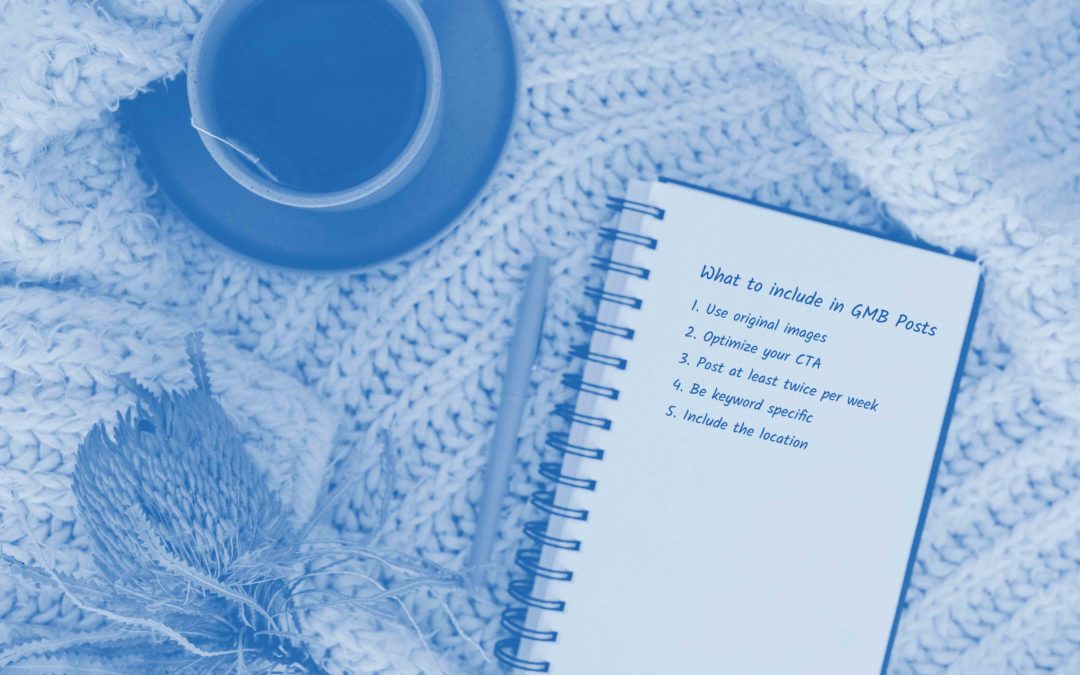If you follow the Keep It Real Social blog weekly, I’m sure you have heard us say multiple times that Google My Business is one of the most overlooked online platforms. Every brick-and-mortar business should be posting on Google My Business. Google is the most visited website globally, and it’s FREE to post on Google My Business. Google My Business is a management tool that allows you to optimize what people see when searching for you on Google or Maps.
To get the most out of Google My Business and to rank higher in searches, there are a few things you can include in your posts. Here are five of those things:
Use original images
Whenever it is possible, use original photos and not stock images. Google prefers authentic images over stock photos and will reward you by ranking higher in searches. Some recommended photo ideas can be:
- Outside of your small business
- Rooms Inside your small business
- Your staff
- Products you may sell
- Staff hard at work
The more pictures of your business you can show, the more customers can learn about what you are all about!
Optimize your CTA
Whenever you create a post for Google My Business, you always want to include a call to action. Google My Business allows you to choose from the following calls to action:
- Book
- Order Online
- Buy
- Learn more
- Sign up
- Call Now
You want your call to action to direct people to a landing page that will have a high chance of converting your visitors to leads.
Post at least twice a week
Posts allow brick-and-mortars to share relevant information about their business in a timely manner. Google My Business posts are automatically removed seven days after they are posted. For this reason, it is important to post on your account continuously. If you have an important message that you want your customers to know about, such as a sale, it is ok to post it every seven days.
Be keyword specific
When you are writing up your caption for your Google My Business post, use relevant keywords. Think about how someone would search for what you are selling and what keywords they may enter into Google. Then use those keywords when you are writing your caption. Using relevant keywords and using them often will help you show up more in searches.
Include the location
While your Google My Business profile should list the city and state where your business is located, it’s also not a bad idea to write it in your Google My Business posts. Adding your location to your posts can help with local searches. Remember that by using Google My Business, you not only show up in Google searches, but you also show up in maps, too!
There are so many benefits to using Google My Business if you have a brick-and-mortar business. It’s easy to use, and it’s free! If you are looking for help setting up your Google My Business account, reach out to Keep It Real Social, and we can help!
Want more digital marketing tips sent directly to your inbox weekly? Sign up for our newsletter!