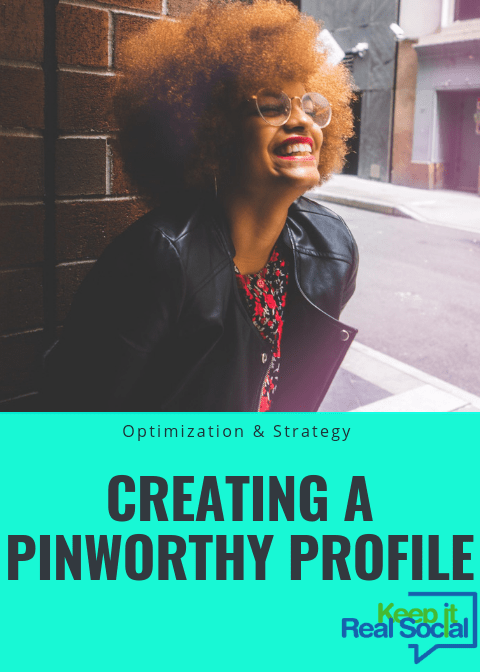Leave no stone unturned when you create your business profile for Pinterest. Treat it very business-like and focused on your audience. Remember: even when you are telling your business story, ultimately everything is about your customer, not you.
* Business Profile Name – You may want to choose your actual business name, or you might want to use a keyword profile name. It’s up to you and depends on how you intend to use the account. If you do use your business name, you can include keyword descriptors in the description of the business.
* A Thorough Description of Your Business – Using keywords that your audience might look up, describe your business, and how you plan to use Pinterest in the business. Let your audience know why they might want to follow your boards and get to know you better.
* A Good Profile Picture – For your business account your profile picture can be your logo or a picture of you. It depends on what type of business you have. If it’s a freelance business, a picture of you is a good idea. If there are more people part of the business, using your logo is a good idea.
* Website Information – Don’t forget to include your URL and information about what they’ll find on your website if they visit it.
* Social Account Information – Integrate other social media into your account by providing the URLs of them on your profile.
* Descriptive Board Names – Start five to six different boards with descriptive keyword-rich names that your audience will understand and potentially search for.
* Keyword-Rich Description for Boards – Don’t forget to always fill out the description of each different board so that it will help your audience find them.
* Select Appropriate Board Cover Photos – Remember to select the right cover photo for your boards. Resize it as instructed so that it shows the whole picture without clicking on it.
* Organize Your Boards – Remember that people look at any account at the top boards, so put your most important boards at the top. You might even want to rearrange them occasionally in order to be sure all your boards are seen.
If you get all of the information to put on your Pinterest business account ready prior to starting your account, you should be able to set this up in just a couple of hours. If you’ve already started, you can go back and change things – even the name of your business if you chose poorly the first time.
To fill out your Pinterest account faster, put up at least five or six different categories of boards for your business account and keep it updated on a regular basis for the best results. You can add to the boards, reorganize them, and other things to keep them up to date.