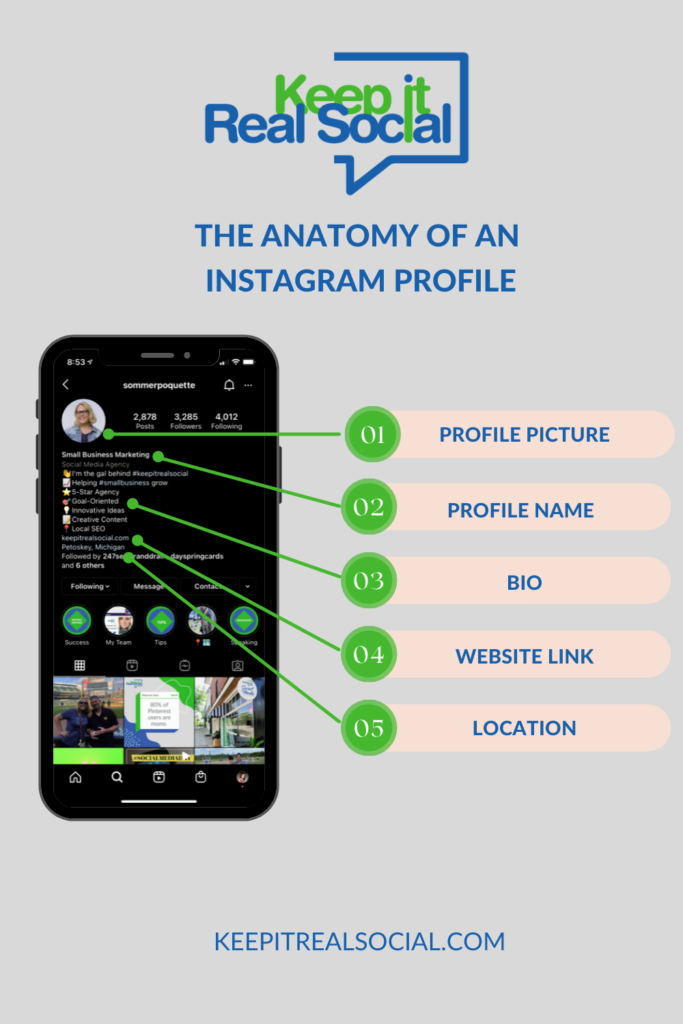If you are using Instagram to help promote your small business, you want to make sure you get all the benefits. That includes having a complete profile. There are many different parts to an Instagram profile, so we wanted to map out its anatomy and how to use each area for best results.
Profile picture
Use a picture in your profile that people will recognize immediately. The picture can be your company logo or a snapshot of yourself. Make sure it looks clean, and there are not too many words that would be difficult to read. Instagram recommends that your profile picture be 110 pixels x 110 pixels for the best resolution.
Profile name
Your profile name will be located under your picture. If possible, use your company name as your profile username. If that name is already taken, try to have your company name as the first part of your username. Ex: KeepItRealSocialMedia. As you can see, we added ‘Media’ to our business name, Keep it Real Social.
Bio
You have a maximum of 150 characters to describe who you are. Use your personality to be as descriptive as you can, letting people know what you and your business are all about.
If you want to dress up your profile and make it a little more fun, you can always use emojis in your bio. Just make sure you are clearly defining who you are and what you do!
You can also add hashtags to your bio, but this won’t help make your account searchable. However, you can create a company-branded hashtag that can invite people to use it in their posts.
Website Link
Instagram only allows clickable links in the profile. For this reason, you want to include a link to direct people to visit. For most people, this will be your company website or a landing page. If you have different pages where you want to drive people, you can either change the link each time or use the Later platform. Later will provide you with a new link for each post you create.
Location
Adding the location of your company (if you have a physical location) can help advertise where people can find you. If you click on the location in the bio, it will open in maps which makes it easier for people to discover you.
Make it public
One last tip! Keep your profile public. When you first set up your account, it will automatically be set to public. If you are trying to promote your small business, having your account private for only certain people to see won’t be too beneficial for you. Get more eyes on your account by keeping it public for the world to see.